Table of contents
Cloud computing is a way to store data online that allows users to access their information from any device, any where.
Cloud computing provides a lot of solutions, including development tools, business apps, compute services, data storage, and networking.
It also provides users with the ability to share files and collaborate on projects without having to worry about hardware limitations.
Prefer Watching A Video? If yes, Listen to everything covered in this article about Cloud Computing 👇👇
What is Cloud Computing?
Cloud computing is a type of Internet technology that enables users to store and process data online.
This means that instead of having to use local servers and hard drives, cloud computing uses remote servers that are accessed through the internet.
Cloud computing is where we take a large number of computing resources and combine them into a single platform, similar to how you can see a cloud made up of many tiny water droplets.
So you can use as much or as little love to complete your task as you want. It could be anything from maintaining a website to writing a snippet of code to monitoring feedback on social media sites like Twitter to managing your business or anything in between.
How cloud computing works?
Companies can rent access to anything from applications to storage from a cloud service provider rather than owning their own computing equipment or data centers.
One advantage of cloud computing is that businesses can avoid the upfront costs and complexity of building and maintaining their own IT infrastructure by paying only for what they need, when they need it.
As a result, cloud-computing service providers can achieve enormous economies of scale by providing the same services to a diverse set of consumers.
Should you use Cloud Computing?
Developers should use cloud computing, if your project or startups requires maximum speed and scalability around the world. Cloud computing also provides reliable security in low cost.
Data backup, email, virtual machines, testing, data analytics, web apps are among the many use cases for which the cloud is being used by businesses of all sizes and industries.
For Example, Game Developers are also utilizing the cloud to deliver online games to millions of players all over the world.
Using Cloud Computing at Home
You probably utilize cloud computing in your everyday life without even recognizing it. Instead of keeping hard copies of movies and music in drawers or on shelves, cloud-based streaming services like YouTube allow you to access them remotely.
What about the pictures & remarks you share on social media? Instagram and Twitter, for example, keep those remotely on the cloud as well.
Benefits of Cloud Computing
One of the main benefits of cloud computing is that it allows businesses to save money by reducing the need for hardware upgrades and maintenance.
This means that companies do not have to purchase new computers every few months. Instead, they can use cloud storage to store data and applications.
They can also use Software as a Service (SaaS) to manage their business operations.
SaaS is an application that provides users with online access to software programs without having to install them on their own computer.
Advantages of Cloud Computing in Building Web Apps
Here are seven common reasons why cloud computing should be used when developing web applications:
Cost Effective: You can trade monthly bills for variable expenses on the cloud, and you only pay for what you use.
Speed: The cloud gives you quick access to a wide range of technologies, allowing you to create more quickly anything you can dream.
Global Scalability: You don't have to use less resources up front with cloud computing to manage future peak levels.
Security: Cloud Computing gives you many layers of options in security for your Virtual Machines. Still, Cloud hacking is becoming very common now-a-days.
Reliable Architecture: You may quickly grow to new geographic locations and deploy globally using the cloud.
These advantages are serious, and really helpful from starting. Because of this, Developer Noon also uses Ubuntu Virtual Machine on AWS's (Amazon Web Services) E2 Instance.
Security Concerns of Cloud Computing
While cloud computing offers many benefits, there are also some security concerns. In fact, one of the biggest reasons why people avoid using cloud services is because of the fear of losing control of their personal information.
Hackers can gain access to sensitive information stored online. Hackers can also use cloud computing to steal personal information such as credit card numbers.
However, cloud computing does offer several advantages such as increased efficiency, cost savings, and access to additional features.
Traditional Cloud Services
Traditionally, we've used data centers, which consisted of racks of servers, networking, storage, gear, power, cooling, and other physical security features, all for the sole purpose of running our workloads.
Perhaps you'll even use virtualization to try to squeeze more density out of that expensive hardware you purchased.
The most closely related cloud model to this is IaaS, in which an AI as the cloud provider manages all of the underlying hardware or fabric for you, including physical network storage, servers, virtualization, and physical security.
All you have to do is run your virtual machines, their operating systems, and your workload-specific application.
Types of Cloud Services
There are four major categories of cloud services:
1. Infrastructure as a Service (IaaS)
IaaS refers to the provision of virtualized servers, networking equipment, and other infrastructure needed to run applications.
Because you only pay for what you use, IaaS is generally less expensive than the traditional architecture.
You also have the option of turning off your Virtual Machines, when they aren't in use, which saves processing resources in the cloud and, as a result, saves you money.
2. Platform as a Service (PaaS)
PaaS is similar to IaaS except that it includes additional functionality such as database management systems, web hosting, and programming tools.
This moves us higher in the stack, reducing the amount of work we have to do. However, the trade-off is that more work is done for you.
You'll have to put up with a few more restrictions if you want to live with him. And all you have to do now is manage your data and application.
As a result, PaaS is generally less expensive than IaaS for the same reasons. You only pay for the services that you use. You aren't paying for your resource if it isn't running.
3. Software as a Service (SaaS)
SaaS is a type of cloud service where users pay only for what they use. This is the point at which the stack is completed for you.
Rather than requiring customers to download and install software on their PCs, SaaS provides complete, user-ready apps over the internet, saving technical staff time.
The vendor is solely responsible for maintenance and troubleshooting.
So all you have to do is adjust the settings for that program, such as Office 365, and your cloud identity.
4. Function as a Service (FaaS)
Finally, FaaS is a cloud computing service that provides users with a platform for developing, running, and managing applications.
This eliminates the requirement for developers to construct and maintain the infrastructure required to create and launch an app.
Cloud providers give cloud resources, run a block of code, produce the result, and then delete the resources used.
5. Integration Platform as a Service (iPaaS)
Data integration is a major concern for any large firm, but especially for companies who use SaaS on a large scale.
Prebuilt connectors for exchanging data between popular SaaS apps and on-premises corporate systems are commonly available from iPaaS providers.
However, iPaaS providers may focus more or less on B2B and e-commerce connections, cloud integrations, or classic SOA-style interfaces.
6. Identity as a Service (IDaaS)
The management of user identity and its associated rights and permissions across private data centers and public cloud sites is the most difficult security issue associated with cloud computing.
Users are authenticated and granted access to resources or apps based on security policies, user groups, and individual rights by IDaaS providers who manage cloud-based user profiles.
What is Server less computing?
Server less computing, which overlaps with PaaS, focuses on developing app functionality without having to constantly manage the servers and infrastructure required to do so.
Setup and server management are all handled by the cloud provider. Server less architectures are scalable and event-driven, meaning they only use resources when a specific function occurs.
Hybrid Cloud Vs Multi Cloud
Here is a quick and optimal comparison between Hybrid cloud and Multi Cloud:
###1. Hybrid Cloud
Organizations can employ the Hybrid cloud, private or public, for varied workloads and applications, depending on the situation, to optimize cost and efficiency.
Some examples of Hybrid cloud are Amazon Web Services' Outposts, Azure Stack, Google Anthos.
2. Multi Cloud
Using multi cloud services from different providers can assist subscribers in finding the best cloud service for a variety of workloads with different requirements.
Some examples of Multi Cloud providers are Amazon Web Services, Google Cloud Platform, Microsoft Azure.
Public Cloud Vs Private Cloud
Here is a quick and optimal comparison between Private cloud and Public Cloud:
1. Public Cloud
Public clouds are owned and managed by third-party cloud vendors for general public use.
They control all of the cloud's hardware, software, and infrastructure. The data and applications that live in the cloud belong to their customers.
2. Private Cloud
Private clouds can be hosted by organizations ranging from corporations to colleges for their exclusive usage.
When they do, they gain ownership of the cloud's underlying infrastructure, which they can host on-site or remotely.
What is Community Cloud?
Smaller businesses may not have the capacity to run their own private cloud, but they may need something similar.
Community clouds are an excellent choice for these groups. Companies with comparable needs, such as hospitals, use the same cloud in this system to accommodate more particular settings and requirements.
Usage of Cloud Computing
Even if you don't realize it, you're probably using cloud computing right now. Here are a few examples of what cloud services from a cloud provider can do today:
- Building Web Apps
- Creating cloud-native apps
- Streaming Video & Audio Content
- Data analyzing
- Data Backup & Recovery
Is Cloud Computing Important?
Infrastructure to support cloud computing now accounts for a significant portion of all IT spending, while spending on traditional, in-house IT continues to decline.
As computing workloads migrate to the cloud, whether through public cloud services offered by vendors or private clouds built by enterprises themselves.
Indeed, whether you like it or not, when it comes to enterprise computing platforms, the cloud is winning.
Major Cloud Service Providers
Cloud services are now a super major part of software and production. This space is dominated by some of the major providers. The best & Major Cloud Computing Service Providers are:
- Amazon Web Services
- Microsoft Azure
- Google Cloud Platform
- Alibaba Cloud
- IBM Cloud
AWS Vs Azure Vs Google Cloud
In this part of this article, we are going to compare all the major cloud computing services. Rather than using our normal table for comparison, we are using this image, So you can share it.
We are going to use Regions of Servers, Free Credits for 12 Months, and Annual revenue of these providers to judge them for your use.
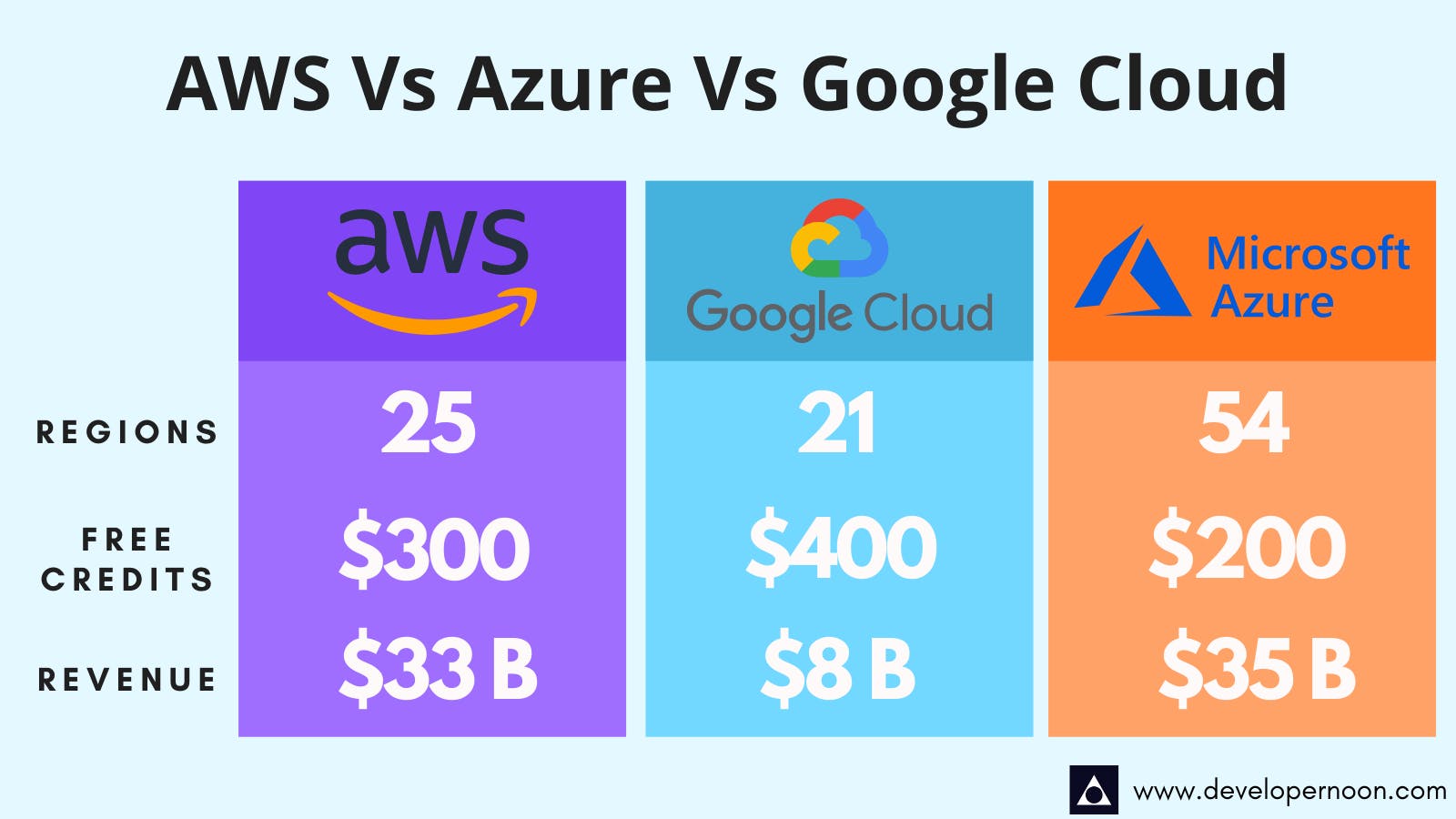
These are all the factors, I looked at, before choosing my provider. Other than these, all of the services provides same type of services for a normal user.
Amazon Web Services (AWS) dominates the cloud computing provider, with the most number of users.
Less Popular Cloud Service Providers
There are tons of other cloud service providers, which also offer great services, but aren't in major play of cloud providers because of the competition.
Some of the other minor cloud service providers are Oracle Cloud, Salesforce Cloud, VMware, Citrix Cloud, and Rackspace Cloud.
Almost of these cloud services offer some free trail, which are great for getting started.
Developer Noon uses AWS, one of the other major advantage that we got was Founders Credit of $1350 for 2 years. This helps us a lot, because we don't have to think about any type of scalability cost.
Conclusion
Cloud computation & Remote computers are increasing in popularity, a lot. The ability to pay only for what you use for your website, or app, is a great win for Developers, and Founders.
Cloud computing makes sophisticated computing capabilities on-demand, scalable as required, with regular upgrades, and without the need to purchase and maintain on-premise infrastructure.

